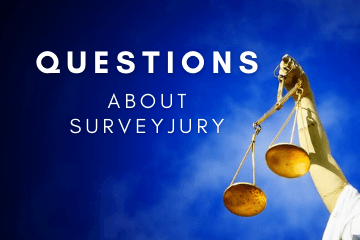Please Don’t Go, We Will Not Same Without You.
Here is simple steps to unsubscribe from our Feedburner eMail Notifications, follow one by one and you will never will get any email again from us :
- Go to your email Inbox and find any email which was sent to you by SurveyJury.
- Just click and open it.
- Scroll down to the bottom of the mail where you will find “Unsubscribe now” link. You need to click on the link.
- It will carry you over to the conformation page where you will see “Yes, unsubscribe me now” button. Click on the button.
- You will soon see a conformation message telling that you have successfully unsubscribed from the feed-burner email subscription.
- So, Finally you have successfully completed your task.
You done, because you have decided to leave us and don’t want to stay with our newsletters… meanwhile we’re on Facebook, we’re on Twitter, we’re also on LinkedIn a fair bit!